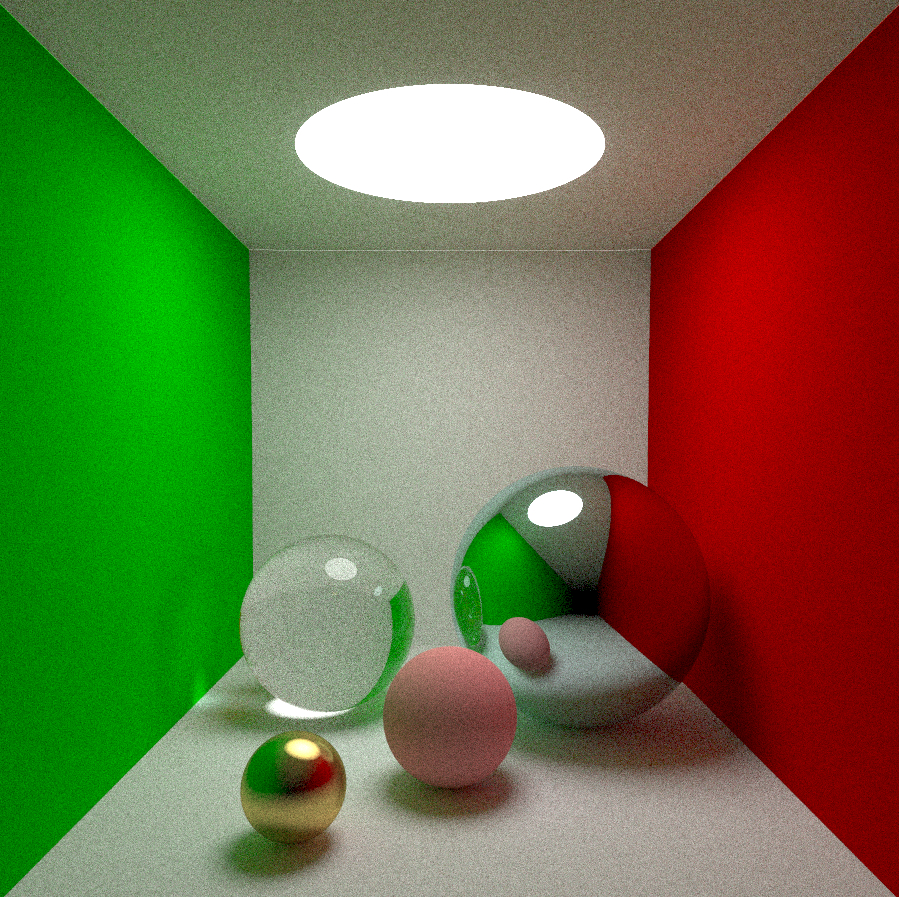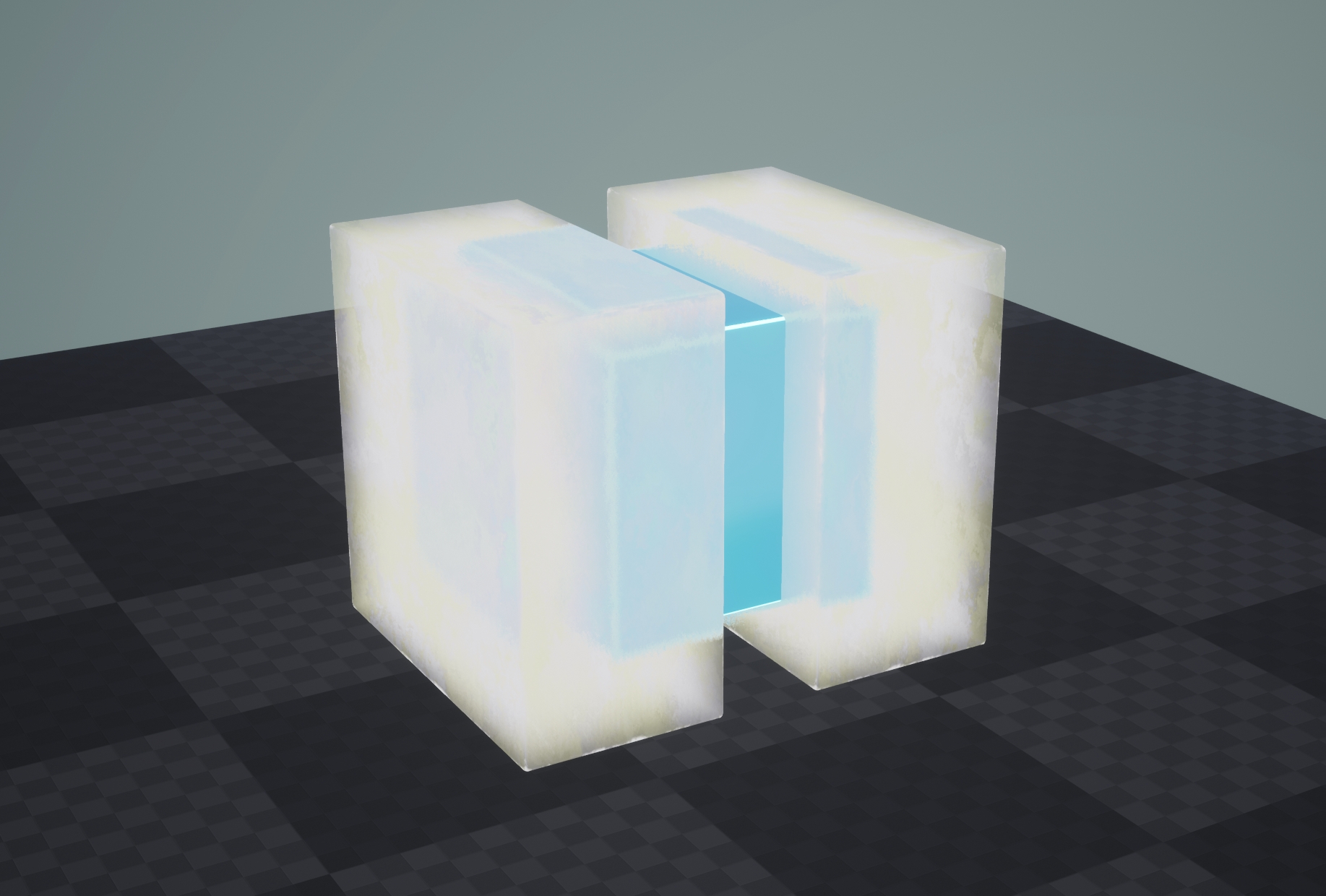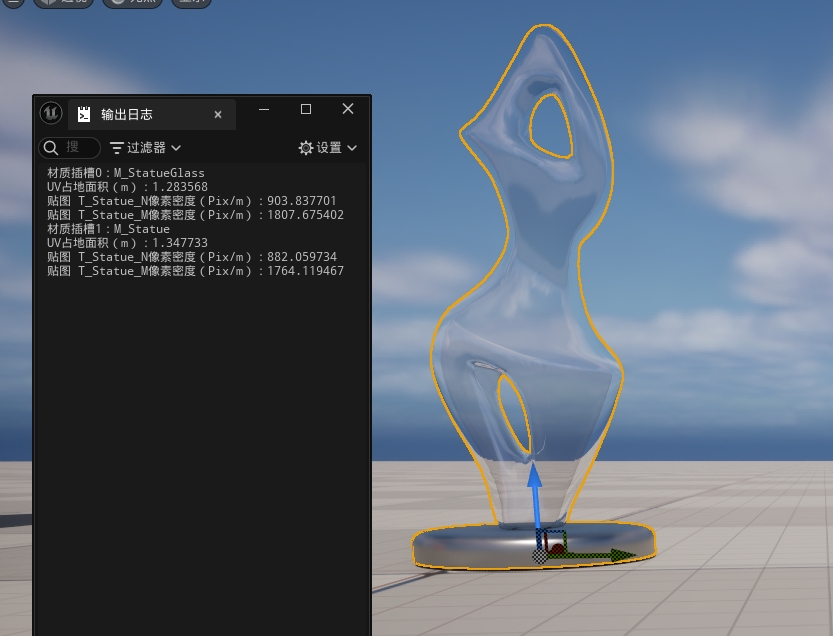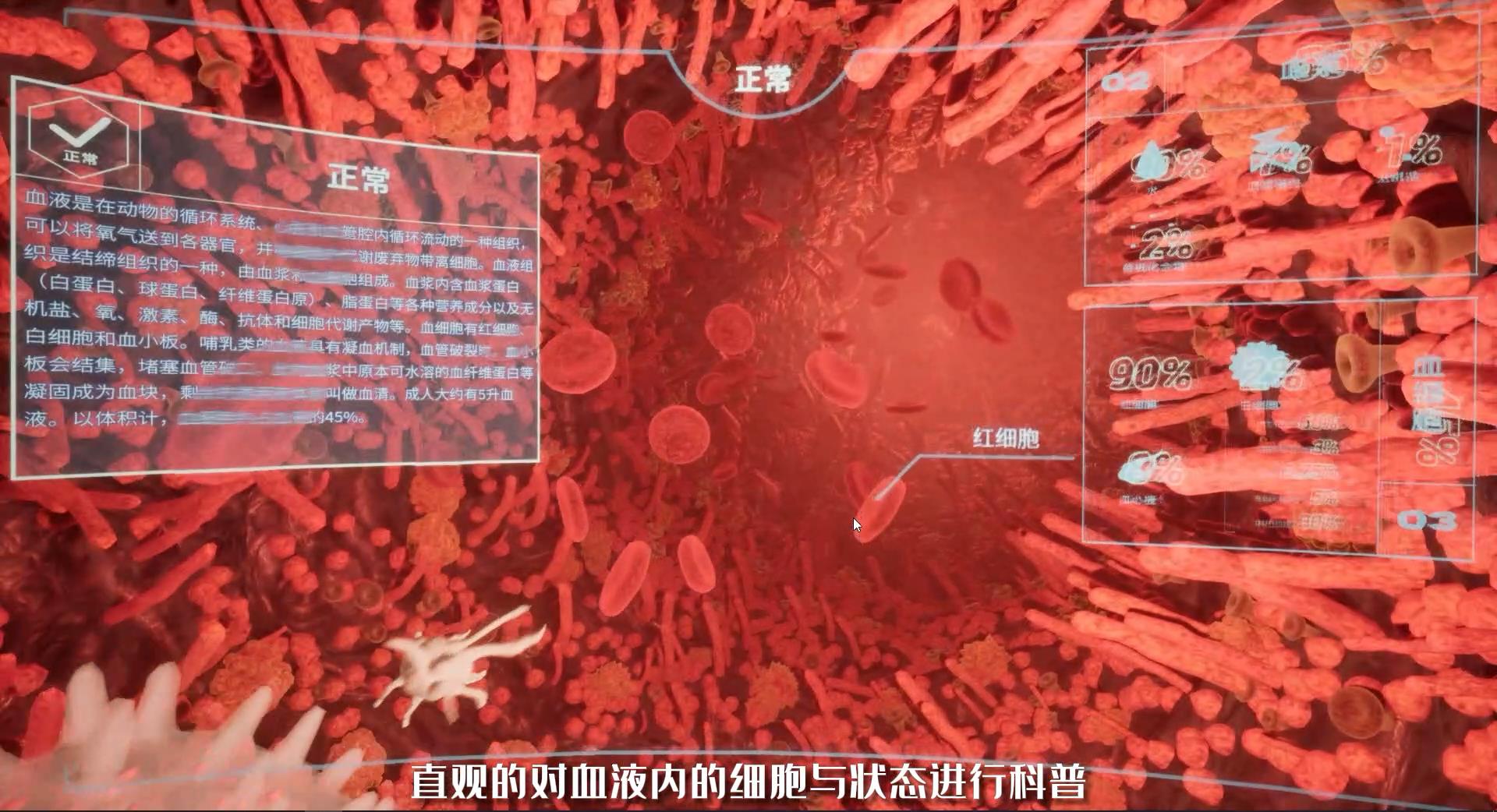【OpenGL】OpenGL学习笔记
GLSL ES
数据类型
标量:int, float, bool
向量:
- vec2, vec3, vec4
- ivec2, ivec3, ivec4
- bvec2, bvec3, bvec4
矩阵:mat2, mat3, mat4
矩阵构造方法为列优先
1 | mat2 m2 = mat2( 1.0, 2.0, // |1.0 3.0| |
采样器:sampler2D, samplerCube sampler的数量根据硬件有限制
内置函数(常用)
所有的请看官方API:https://www.khronos.org/registry/OpenGL-Refpages/es3/
角度函数
1
2float radians(float degree); // 角度转弧度
float degrees(float radian); // 弧度转角度三角函数
1
2
3
4
5
6float sin (float angle);
float cos (float angle);
float tan (float angle);
float asin (float x);
float acos (float x);
float atan (float x);指数函数
1
2
3
4
5
6
7float pow (float x, float y);
float exp (float x);
float log (float x);
float exp2 (float x);
float log2 (float x);
float sqrt (float x);
float inversesqrt(float x);通用函数
1
2
3
4
5
6
7
8
9
10
11
12
13
14float abs (float x);
float min (float x, float y);
float max (float x, float y);
float mod (float x, float y); //取余数
float sign (float x); //取正负号(小于1返回-1 大于1返回1 等于0返回0)
int sign (int x);
float floor (float x);
float ceil (float x);
float clamp (float x, float minVal, float maxVal);
int clamp (int x, int minVal, int maxVal);
float mix (float x, float y, float a); // 线性插值
float step (float edge, float x);
float smoothstep(float edge0, float edge1, float x);
float fract (float x); // 取得小数部分几何函数
1
2
3
4
5
6
7float length (vec3 x);
float distance(vec3 p0, vec3 p1);
float dot (vec3 v1, vec3 v2);
vec3 cross (vec3 v1, vec3 v2);
vec3 normalize(vec3 v);
vec3 reflect (vec3 I, vec3 N);
vec3 refract (vec3 I, vec3 N, float IOR);矩阵函数
1
mat matrixCompMult( mat x, mat y); // 矩阵逐元素乘法
矢量函数
1
2bvec3 lessThan(vec3 x, vec3 y); // 逐元素对比
···纹理采样函数
1
2
3
4
5
6
7
8
9
10
11// GL ES 1.0的
vec4 texture2D (sampler2D sampler, vec2 P);
vec4 texture2DProj (sampler2D sampler, vec2 P);
vec4 texture2DLod (sampler2D sampler, vec2 P);
vec4 textureCube (samplerCube sampler, vec2 P);
// GL ES 3.0后才支持
vec4 texture (sampler2D sampler,vec2 P,[float bias]);
vec4 textureLod (sampler2D sampler,vec2 P,[float bias]);
vec4 textureProj(sampler2D sampler,vec2 P,[float bias]);
···
储存限定符
const:常量
attribute:表示逐顶点的信息
只能出现在顶点着色器中
只能被声明为全局变量
uniform:公用信息
顶点着色器和片元着色器都可以用
必须是全局变量
只读
如果顶点和片元中有名字一样的,那么会被共享
varying:逐个片元不同的信息
全局变量
从顶点着色器向片元着色器传递信息
会在光栅化阶段被插值
各种变量的数量限制
| 变量类别 | 内置变量(表示最大数量) | 至少有多少个 |
|---|---|---|
| attribute | gl_MaxVertexAttribs | 8 |
| uniform (VS) | gl_MaxVertexUniformVectors | 128 |
| uniform (FS) | gl_MaxFragmentUniformVectors | 16 |
| varying | gl_MaxVaryingVectors | 8 |
精度限定符
| 精度限定符 | 默认 float 数值范围 | 默认 int 数值范围 |
|---|---|---|
| highp | (-2^62, 2^62) 精度 2^-16 | (-2^16, 2^16) |
| mediump | (-2^14, 2^14) 精度 2^-10 | (-2^10, 2^10) |
| lowp | (-2, 2) 精度 2^-8 | (-2^8, 2^8) |
1 | lowp vec4 color; |
数据类型的默认精度
| 数据类型 | VS 的默认精度 | FS 的默认精度 |
|---|---|---|
| int | highp | mediump |
| float | highp | 無 |
| sampler2D | lowp | lowp |
| samplerCube | lowp | lowp |
所以说在片元着色器 float 是没有默认精度的,需要手动设置。
预处理指令
内置宏
| 宏 | 描述 |
|---|---|
| GL_ES | 在OpenGL ES 2.0 被定义为1 |
| GL_FRAGMENT_PRECISION_HIGH | 片元主色器中 float 是否支持highp |
1 |
|
1 | // #version 可以指定 glsl es 的版本 |
本博客所有文章除特别声明外,均采用 CC BY-NC-SA 4.0 许可协议。转载请注明来自 SuzhiのBlog!
评论